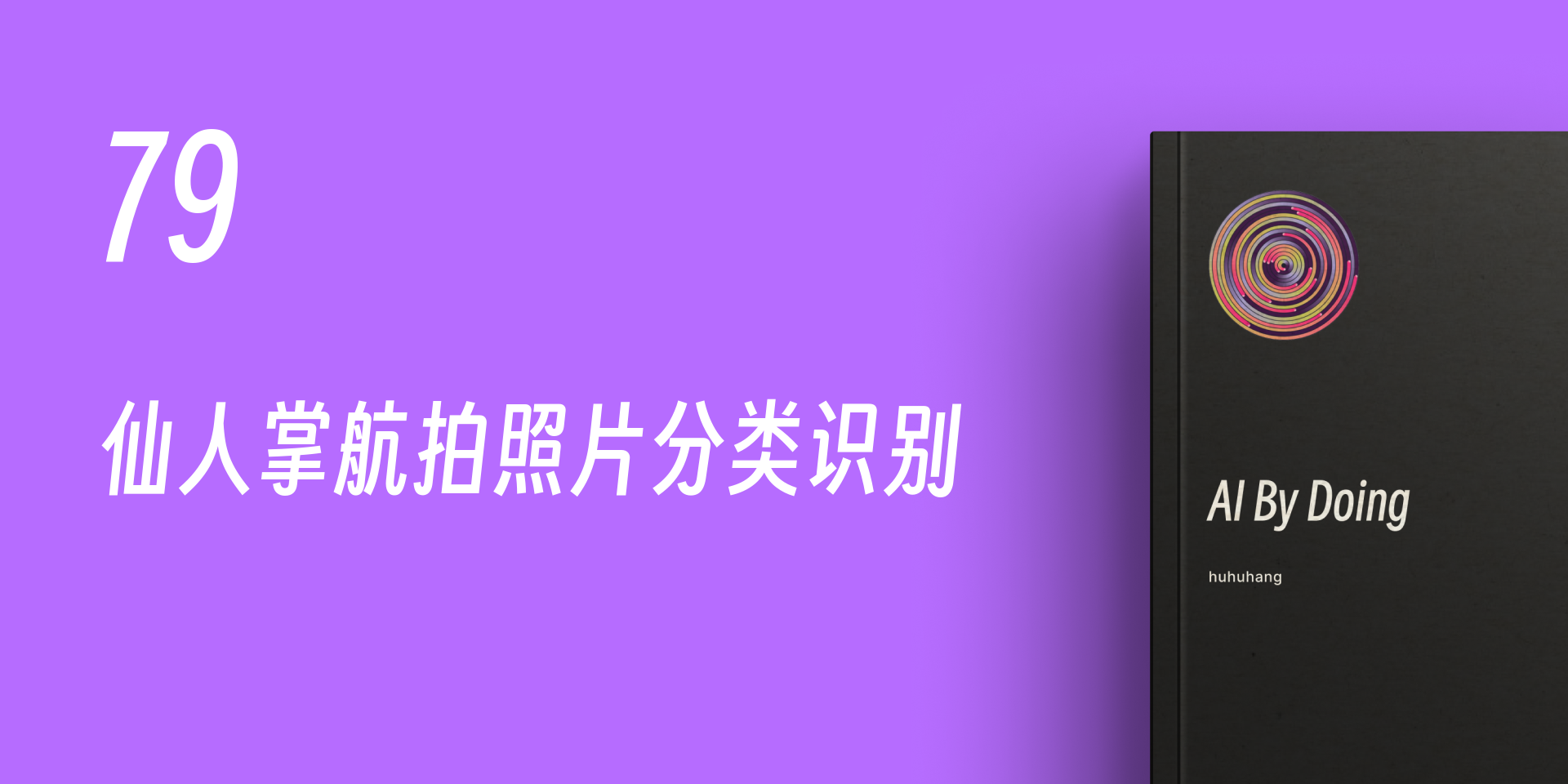80. Cactus Aerial Photo Classification and Recognition#
80.1. Introduction#
Aerial Cactus Identification is an introductory machine learning competition on Kaggle. This challenge will use the Auto-Keras automated deep learning framework to complete the competition.
80.2. Key Points#
Cactus aerial photo classification
Practical application of Auto-Keras
Aerial Cactus Identification is an introductory machine learning competition on Kaggle. The competition dataset contains a large number of \(32 \times 32\) thumbnail images, with data labeled for aerial photos of the columnar cactus Neobuxbaumia tetetzo.
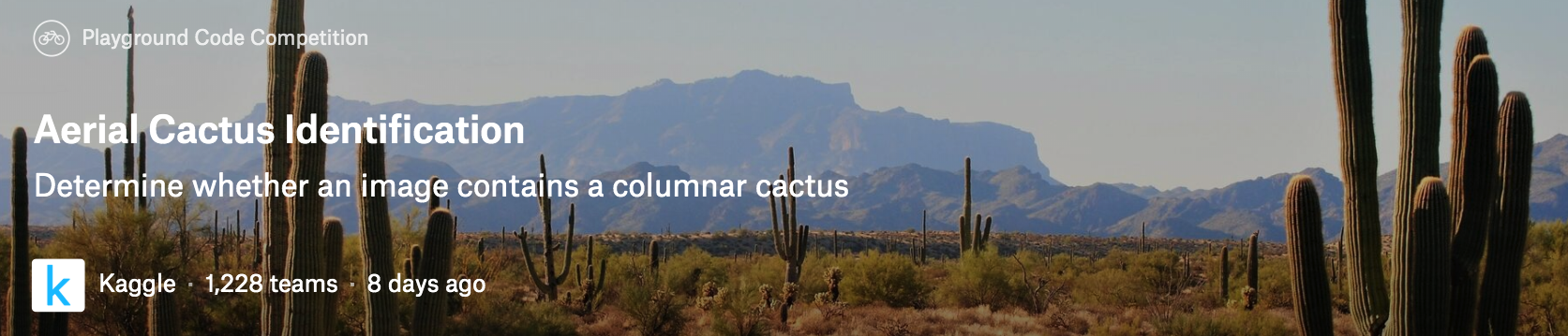
Among them, the label for an image containing a cactus is 1, and 0 otherwise. You can learn the details through the dataset introduction page.
Exercise 80.1
Open Challenge
Challenge: Please use the Auto-Keras automated deep learning framework to complete the Aerial Cactus Identification competition and submit the results on Kaggle.
Regulation: The original competition finally requires submitting the probabilities of the predicted categories. This challenge can be solved as a binary classification problem, and Auto-Keras does not support probability output.
You need to complete this competition online using the Kaggle Notebooks environment provided by Kaggle. After submitting the challenge results through the Late Submission in the upper right corner of the competition page, you can see the evaluation score. Click the Late Submission button to see the submission method and instructions. After submission, you can see your ranking in the Leaderboard column.
Regarding the use of Kaggle Notebooks, you can read the Kaggle official help documentation or the corresponding content in the appendix experiment “Deep Learning Environment Usage Guide” at the end of the course.
Note
-
When registering for a Kaggle account, you need to fill in the Google verification code, and at this time, you need to use a scientific Internet access method.
-
The permissions to link to the external network and use the GPU in Kaggle Notebooks need to be enabled through Settings in the lower right corner. When submitting Commits, it is necessary to ensure that the code in the Notebook can be executed completely.
-
It is recommended that the time limit of Auto-Keras should not exceed half an hour, otherwise it is easy to cause timeouts when submitting Commits in Kaggle Notebooks.